What is Ram and How to installed it on your laptop or P.C
Everyone is familiar with Computer. But many of them don't know the importance of Ram.
What is Ram and How to installed it on your laptop or P.C
Everyone is familiar with Computer. But many of them don’t know the importance of Ram.So, today in this article, we will get to know What is Ram and How to installed it on your P.C.
What is RAM? we think ram is in the rectangular form which is in the mother board of computer and laptops.RAM stands for Random access memory.RAM is a primary memory of the computer that stores the data temporarily.
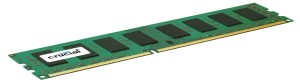
How does it work? RAM is stored on the motherboard in modules that are called DIMMs. DIMM stands for dual inline memory module because it has two independent rows of these pins one each side a dim memory module has either 168,184,240 0r 288 pins and then the DIMM is installed on the motherboard in the memory slots. Motherboards have a various number of memory slots the average motherboard will have between 2 and 4 memory slots. In order for data or program to run a computer it needs to be loaded into RAM first so the data or program is first stored on the hard drive then from the hard drive it’s loaded into RAM and once it’s loaded into RAM the cpu can now access the data or run the program now a lot of times if the memory is too low it might not able to hold all the data that cpu needs and when this happens then some other data has to b e kept on the slower hard drive to compensate for the low memory so instead of the data go into from RAM to the CPU it has to do extra work by going back to the hard drive and when this happens it slows down the computer. so to solve this problem all you need to do is increase the amount of RAM on a computer and by increasing the memory more data can be loaded into the faster without the need of constantly accessing the slower hard drive and the result is a faster performing computer so this why a computer with more RAM performs faster than the computer with less ram.
We are able to find different types of ram in the market. Nowadays Most PCs have DDR3 memory, but older mother board require DDR2 or even DDR now DDR4 memory is mostly used in A small segment of high-end pc, But for now in this modern world, DDR3 is king.
Also know that(click to read):– Click to learn more about Bluetooth 5.0
How to installed it on your P.C.
How to plug take out ram and put it back?
Firstly make sure that all the power cords are plugged out from power supply in CPU But you should take out your battery from the laptop. Then open case and you need to remove the old RAM from your fingers toggling the plastic retention in cpu and steel retention in laptop in the both end of the memory slots then pull out your RAM.
,
Then remove the dust from the memory slots and from RAM too. After that make 100% sure that the notch of the both RAM and memory slots are similar. Now RAM is in place that lock the ram with the plastic retention or steel retention that you push by your finger at first time.

THEN close your case of the computer then plug in the power cords or cover the case of laptop put the battery in the battery slot then start the computer and enjoy it.
